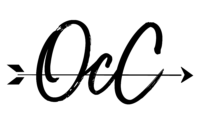I have to admit that for the longest time, I was really resistant to tracking my work hours. I was told by countless people (including some titans of the profession, a wise mentor, and my professors from grad school) that it would be a good habit to get into. Still, it just felt like an extra, annoying step that I’d have to take every day. It was hard to remember to start and stop the timer. And I wasn’t sure about the best way to label projects to turn that data into something useful. That meant that for a long time, I only tracked work if I was being paid per hour, and I used a sort of random stopwatch/Excel sheet combination to keep track of that time.
In doing that, I basically proved my own point; it was not helpful. But that’s only because I was being stubborn and tracking time in a haphazard, inconsistent way. I finally saw the light when I took Susie Jackson’s “Charge with Confidence” course, which I recommend if you struggle with metrics and pricing. She provided some solid reasons why tracking all my work time (not just work paid by the hour) would help me set rates more accurately and effectively, establish turnaround times for projects with less stress, and just generally remove a lot of the guess-work from new project proposals and requests. The benefits laid out in this post come from both her suggestions and from my own experience having now tracked my work hours, consistently and purposefully, for two years.
First, I’ll touch on why you should track your work hours for those of you who, like me, are slow to come around to this administrative tool.
why should you track your time spent?
There are four main ways that I’ve found tracking my time really benefits me at work.
1. You know how many hours you can reasonably work in a day.
This is helpful when it comes time to determine how much you need to be earning in a year. Charge with Confidence provides extremely thorough templates and trackers to put this information to good use, but basically any pricing advice will, at some point, ask you to try and calculate how many hours you want to/can work in a day/week/year so you can put a price to each hour in order to earn your goal income without burning too much midnight oil. (Though, as a freelancer, some midnight oil burning is to be expected.)
I will say from experience that it’s probably fewer hours than you think. You may put in five eight-hour days at your desk every week, but how much of that time is actually billable? How much is instead spent on correspondence, admin, marketing, budgeting, CPD, etc.? (All very important but not what brings in income.) I’m at my desk most of the work week, but my goal is usually four hours of billable work per day. Two in the morning and two in the afternoon with various admin tasks slotted in around that.
I know this because I started tracking my billable hours for several months and discovered a trend emerging; I felt best about the amount of work I’d done on days that chalked up to four hours. I wasn’t totally burnt out by the end, but I’d gotten enough done to feel productive (and to stay on track for my projects). It’s natural in freelancing for some days to be lighter and others busier, but I now have a baseline to aim for, and I know I’ve overbooked myself when I check the clock at the end of the day and I’ve been at it for six, seven, or even sometimes eight hours of actual work.
2. You know how long different types of tasks take you to complete.
I chip away at a lot of different tasks throughout the day from text translation to subtitle creation/translation to editing or proofreading. Tracking each task means that I now know how long different types of work usually take me. That’s useful because when someone proposes a new project I can estimate fairly accurately how many hours it will take me to complete based on the scope of work. That helps me determine how much to quote for it and how many days I’ll need to get it done. I used to agonize over new project queries, worrying about whether I could fit it into my schedule and how to quote an amount that was high enough to live but reasonable enough not to scare the client away. Now, I can give them numbers based on my actual experience, which is much faster and easier and, most importantly, much less stressful.
3. You can compare the amount of time you spend on work for a client with how much income you’re earning from them.
If you track both the amount of time you spend on a client’s projects and the income you get from them, you can start to determine whether that client is really working for you. And you may decide it’s not worth it to work for them anymore. You may decide you need to up your prices with them. Or you may discover that they’re actually your favorite and best-paying client, and you can therefore invest more in the relationship. I have clients whom I love to hear from and others whose emails stress me out on sight. Knowing that I can rightfully break up with (ghost?) a client because their pay doesn’t align with my financial goals always gives me a slight thrill (and sense of righteous vindication).
4. You will always be ready if someone wants to pay you by hour of work rather than by content amount.
This goes back to my initial reason for tracking any work at all: reporting hours spent on your invoices. Often when doing this I would forget to hit start. I would forget to hit stop. I would sometimes even forget where I’d written down the amount of time spent. That’s because I was doing it inconsistently on an as-needed basis. In the end, I’d often still end up guessing (and probably selling myself short).
Now I track every billable hour I spend at work. And that consistency has built a habit, which means I rarely, if ever, forget to start and stop the timer. As for knowing where that information is stored, that brings me to how I track my hours.
Keeping you time tracking organized
Once I finally admitted that my random-stopwatch-app-and-Excel-document method wasn’t working, I looked into apps that are meant to track work time. Because I’m me, I wanted a free version with all the requisite functionality. My mentor recommended Toggl Track, and that’s the app I still use today. I can track multiple tasks throughout the day, and it sorts them (and does the math to calculate totals) for me. I can also assign tasks to a particular client and project. I use the project label to determine what type of task it is, so the entry will be called something like “Monarch Butterfly Documentary”, and the project will be something like “subtitle QC”, “technical conform”, “text translation”, or “SEO editing.” Those labels help me get sorted when I want to use my time-tracking data for all the reasons mentioned above.
The other nice thing about Toggl Track is that you can download the desktop app and assign keyboard shortcuts for stopping and starting the timer. That way, I open the app at the start of the day and just use the same keystroke every time I want to start or end work on a single task. I can then go into the website and see reports on my time spent overall, per task, per project, and per client (as well as other, customizable metrics). And if you often forget to start the timer, the desktop app will prompt you to do so periodically. You can also link it to the phone app if you need to check something on the go.
Knowledge is power
In the end, the biggest thing I get out of time tracking is an understanding of how I work and what I need from clients in terms of pay, delivery deadlines, and project details at handoff. Freelancing is very stressful. Every rejection (because of price, availability, quality of work, etc.) can feel incredibly personal and your entire livelihood (and sometimes self-worth) depends on an external and often fickle market. And if you, like me, really care about what you do, you’re often willing to sacrifice things like work-life balance or a living wage to get to do it sometimes. To counter that, I use numbers, which I find utterly impersonal, to remind me that it is ultimately a business, and it is possible to both love what I do and get paid enough to do it while still having a few hours to myself at the end of the night